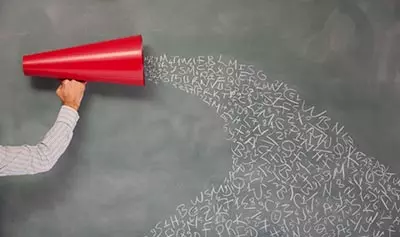What should you do now?
A solution “Made in USA”
Luckily, the SEO community is getting to work, as it waits for Google to provide a simple, permanent alternative to this old tool. The US website grade.us offers you, for example, a highly practical review link generator. To use it, you just have to enter the name of a point of sale and its postal code. The site will ask you to confirm that it has identified the right point of sale. It then gives you a series of links. The second link in this list is the most useful. You just copy and paste this link in an E-mail, on your website or on the Facebook page for your point of sale. By clicking on this link, the customer will automatically open the review form. Then all they have to do is write about how great your point of sale is.
One last piece of advice
Don’t forget to thank customers who leave you a review. It’s not just about being polite. Responding to reviews is also an important criterion for how Google judges the popularity of your page.