Do you manage multiple points of sale? Are you present or willing to be present on Facebook? In this case, a simple fan page won’t do.. In this article we’ll identify how to set an adequate page for your businesses using Facebook Places pages. This is currently the best way to connect with you local audience on Facebook.
Before going even further : Here are the possibilities you may consider on Facebook for your Business
Retail stores have multiple possibilities to manage their presence on Facebook:
1. Make a Generic Facebook page
2. Make a Facebook Places page
3. Make a Generic Facebook page and create Facebook Places pages for local businesses
4. Make a Generic Facebook Page and Connect them to your local Facebook Places pages.
Add and edit your Facebook Places pages from your generic Facebook Page
1. If you don’t have access to Facebook Places yet, you can ask access with this form. You will be asked to give a name, address, e-mail ,the number of stores your network is counting and your generic Facebook page in order to link both pages.
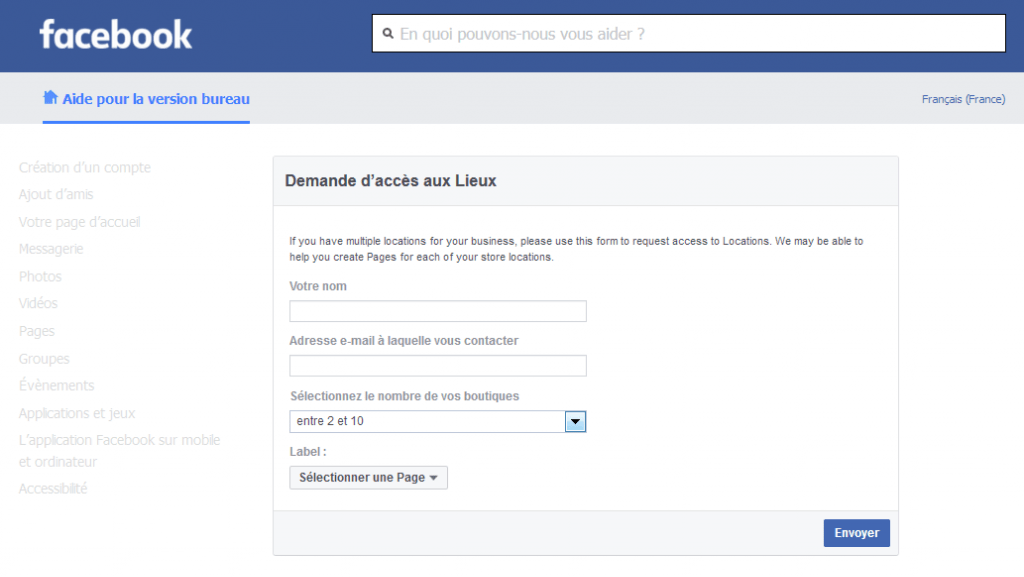
2. Go to your generic Facebook Page.
3. Go to your settings in the right upper corner.
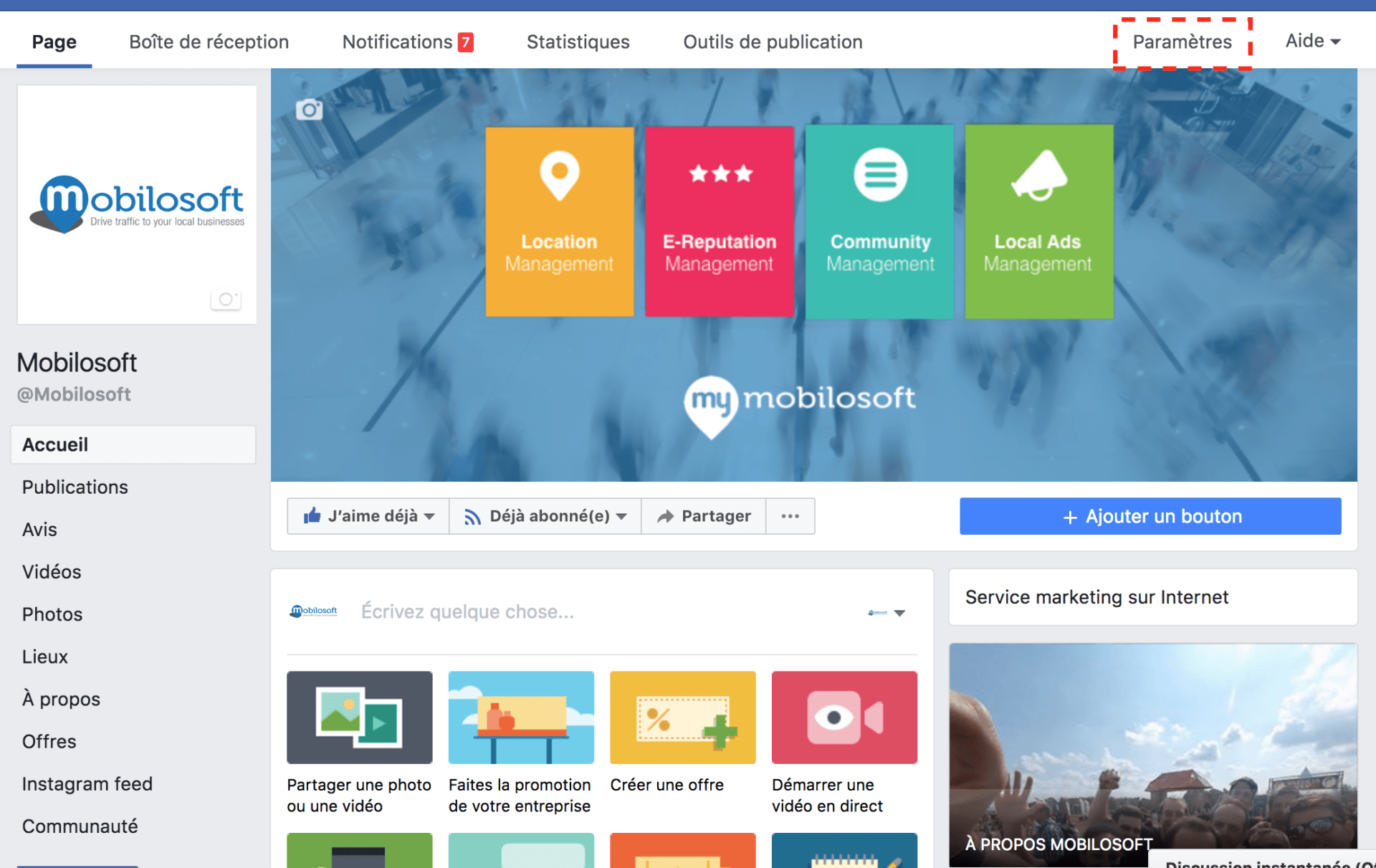
4. Click on ‘Places’ down on the left side.
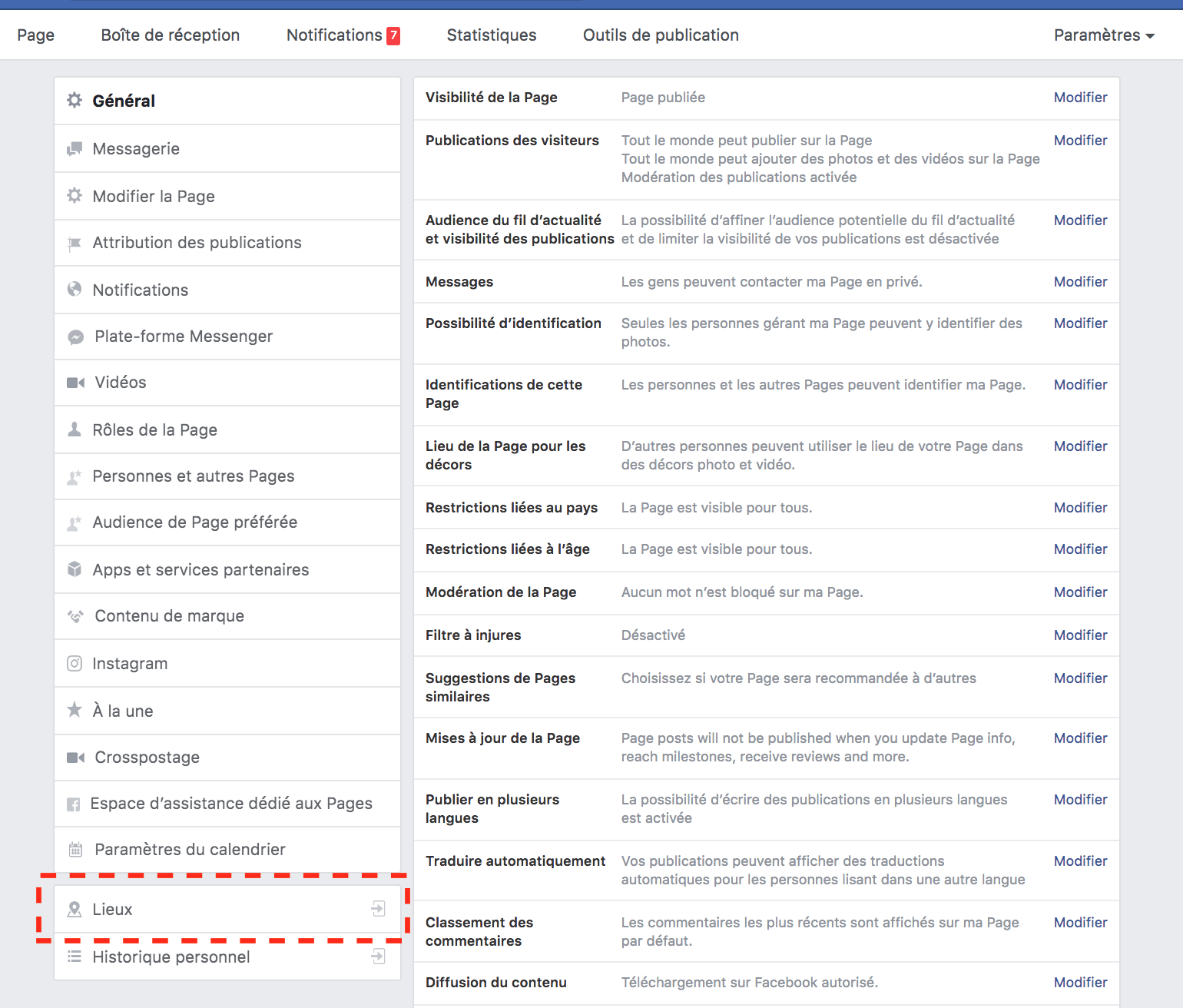
5. Click on ‘add places’ (on the locations thumbnail).
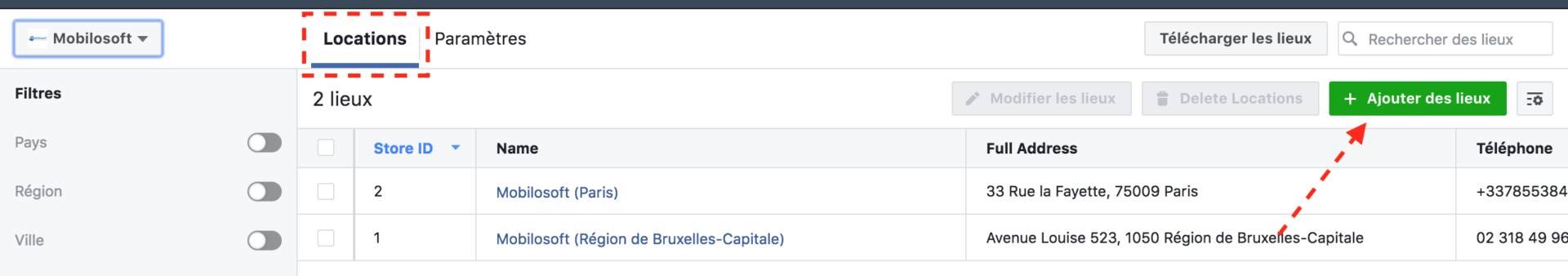
6. To add one store at the time, click on ‘Manually Add Locations’. Then you’ll be able to add the information of your stores through a form.
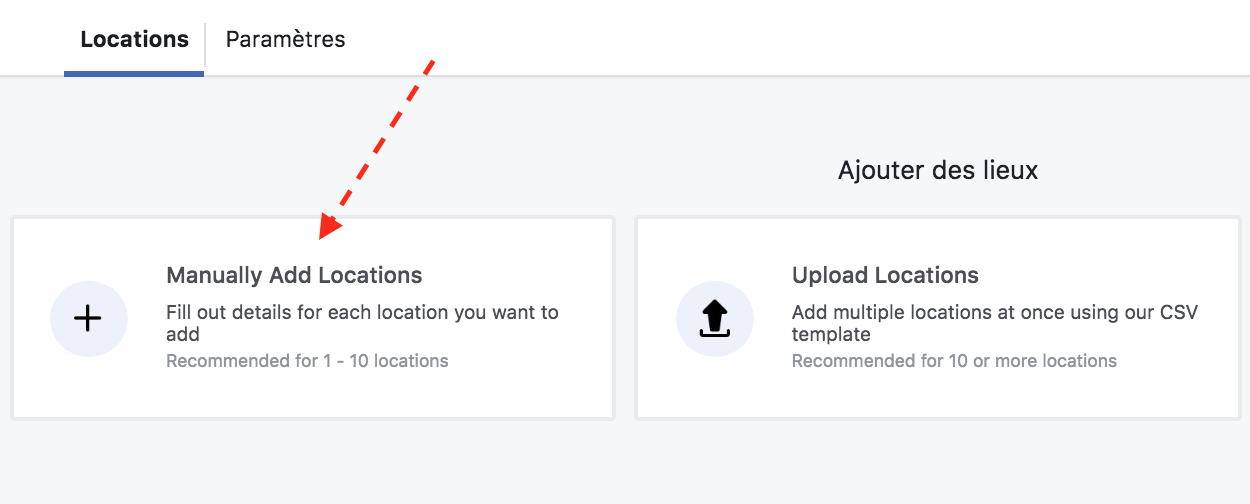
To import multiple locations, you can click on Upload Locations to import an excel sheet.
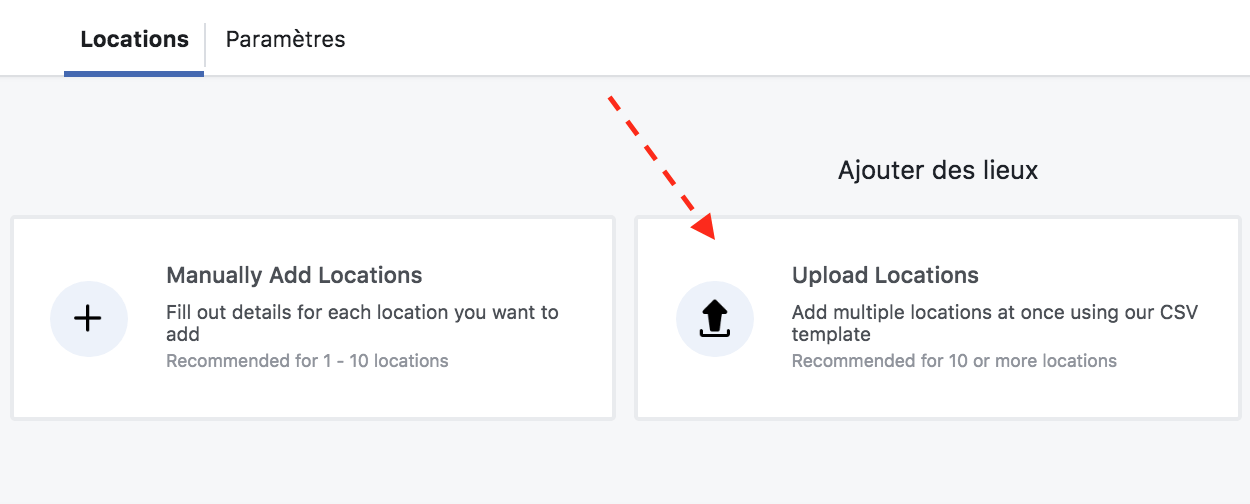
Notice:
If it’s the first time you import your points of sale and if your generic Facebook Page displays a physical address, you will be asked to delete this address. Because this page will become your ‘parent’ page and every store of your organisation will have its own address on the adequate Facebook Places page (underlying the parent page).
Local pages can be renamed partially. Those pages will automatically receive a name and description: [City] or [Address] + [City] if you have more than one store in the same city.
7. You can edit the different stores of your organization by clicking on the pencil icon.
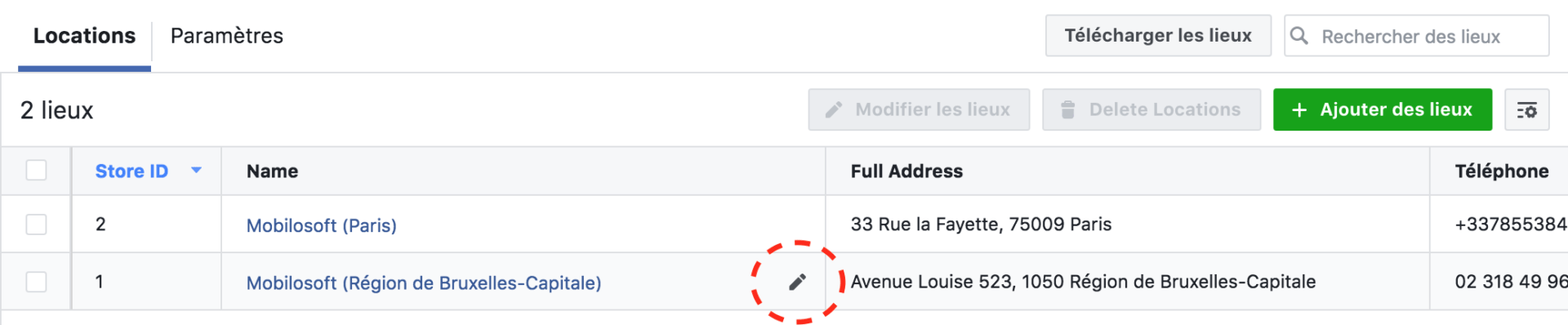
8. Adjust the visibility of your store’s information on Facebook on the Settings thumbnail.
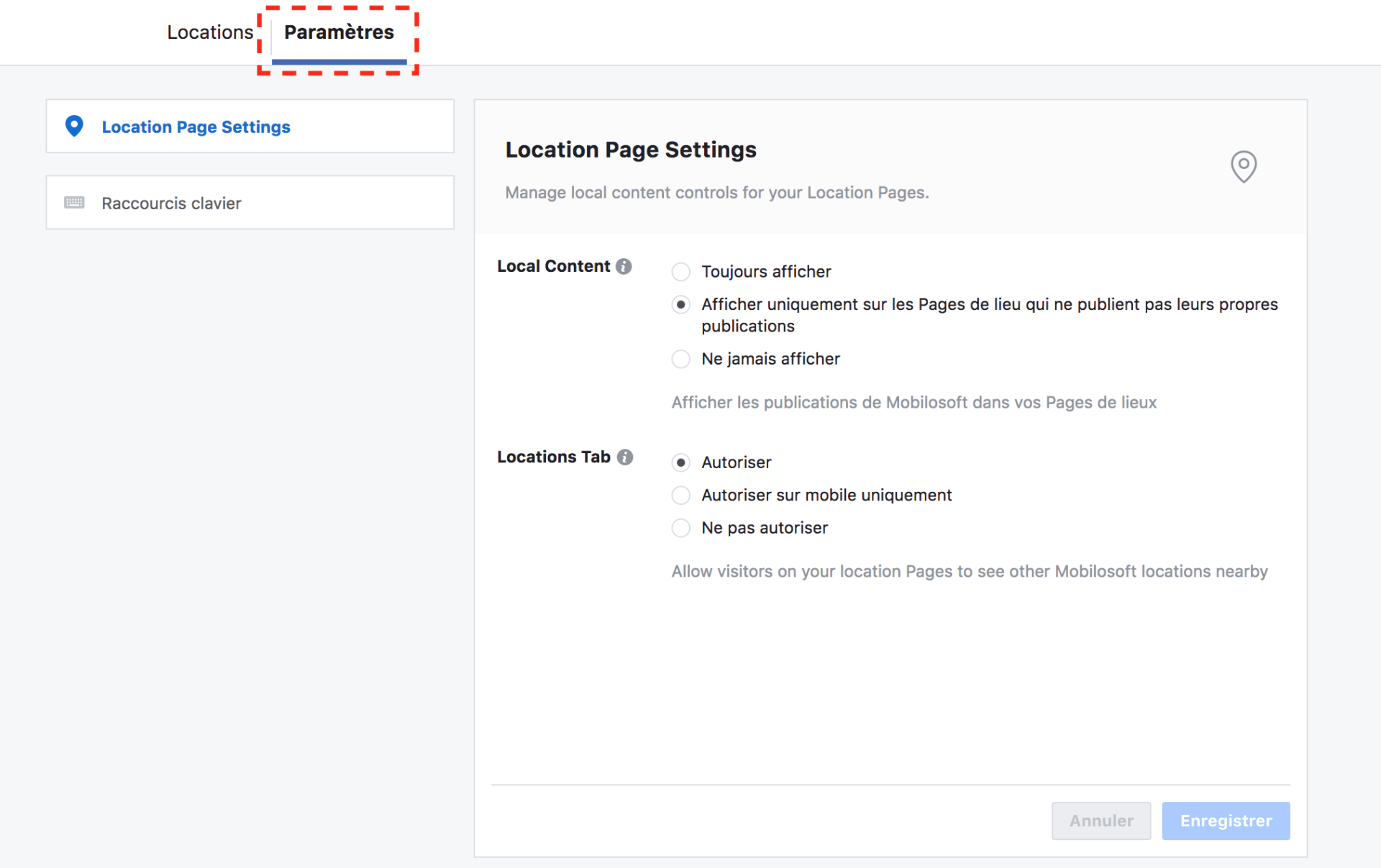
Local Content allows you to automatically duplicate the publications of your generic Facebook Page to your Facebook Places pages.
Locations Tab allows you to enable or disable the visibility of other nearby stores of your network. If you disable this function, the map on the right with indications for nearby stores won’t be visible.
9. Users can now access and view all your Facebook Places pages on a map visible on your generic Facebook Page!
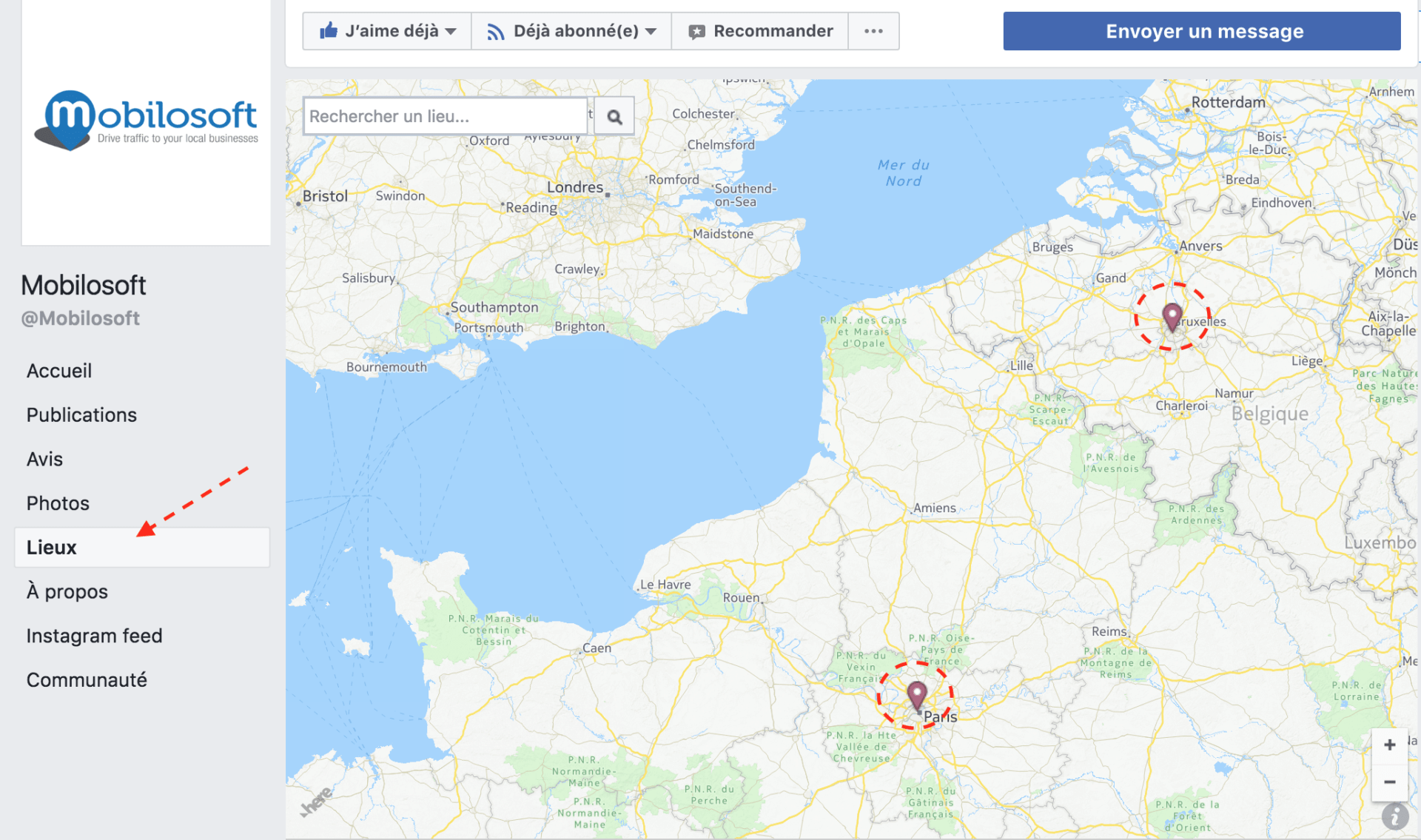
Here you can read more on this topic, a tutorial explaining how to claim a Facebook Page for your business.
Facebook Local Pages : What are the advantages ? What impact can it have on your organisation?
There are multiple advantages of using Facebook Places for your business and also for your users. On one hand users can access practical information about their local store, check reviews and ratings and they have a direct communication channel with their store (Facebook Messenger, Click to Call,…) On the other hand, those pages will enhance the overall visibility of your stores and company on the web. Having local pages also enables a company to communicate on a local level and share local promotions and specific content.
Nevertheless, the implementation and management of Facebook Places requires human and financial sources proportional to the size of your organisation. You also have to consider the training of your teams, the collaboration between your departments (community managers will collaborate with the teams of local stores), the responsibilities and other variables that will impact the good implementation of this strategy.
For more information,
Consult other articles on the subject…




