Soyez présent là où vos clients vous cherchent
Mobilosoft centralise et automatise la gestion du marketing local : fiches Google, avis clients, publications et publicités. Une seule plateforme pour piloter la performance de tous vos points de vente.
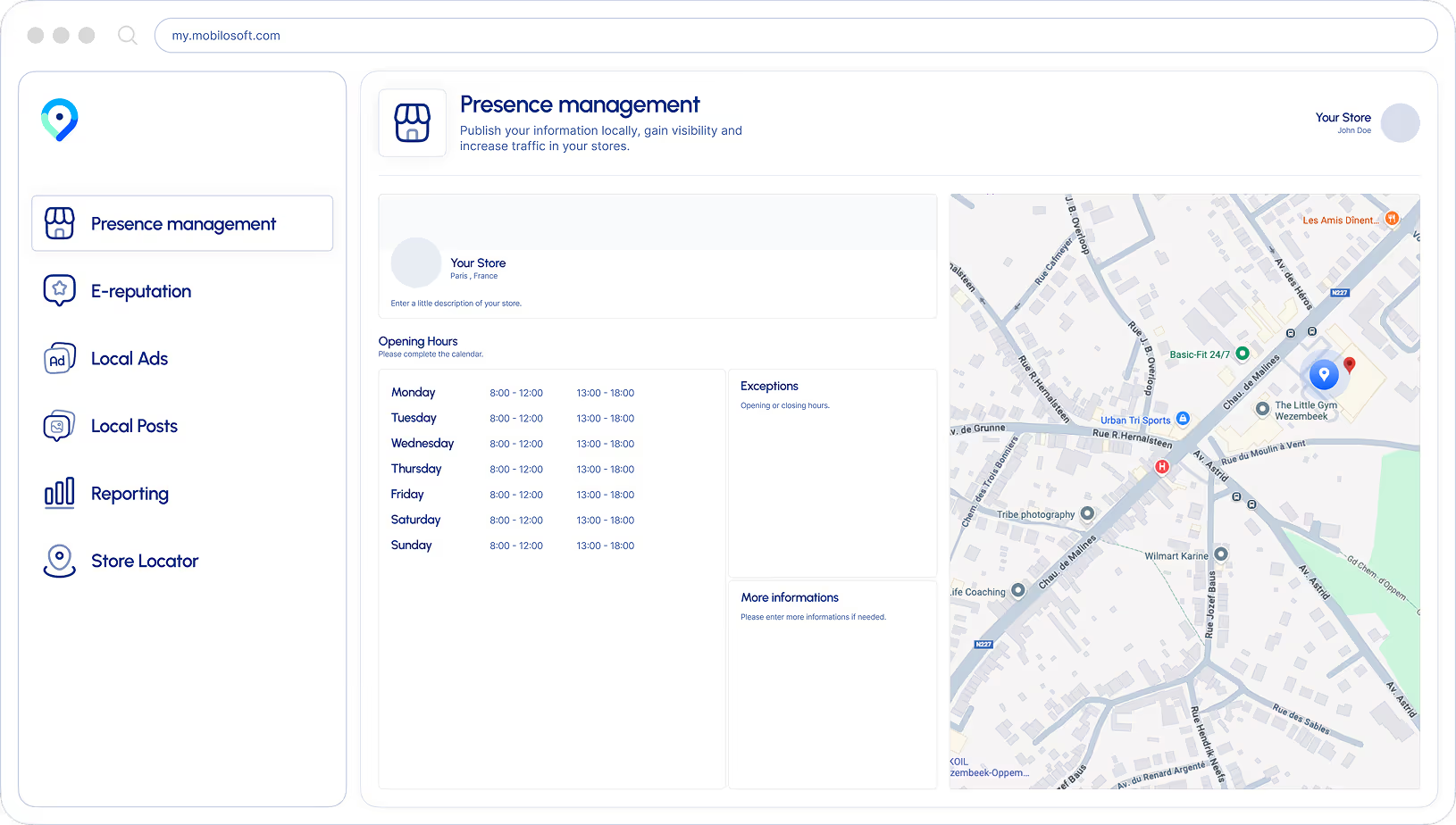


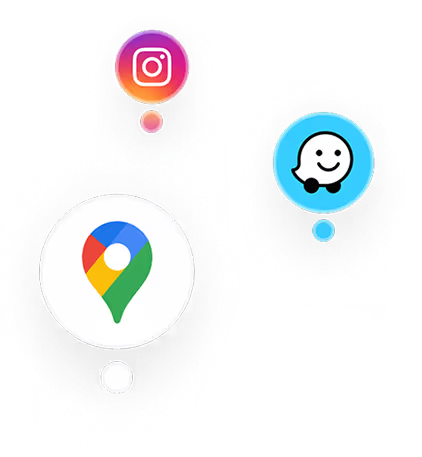
Ils nous font confiance




















































































Des heures d'ouverture toujours à jour, une communauté digitale engagée pour chaque magasin et une analyse fine de la concurrence, ce sont nos challenges quotidien. On a créé un réel partenariat avec Mobilosoft afin d'être le magasin préféré de chaque quartier !

%201.avif)
La performance locale, rendue accessible
Mobilosoft simplifie la gestion du marketing local pour vos équipes et vos points de vente. Centralisez les données, automatisez les actions, suivez les performances SEO et GEO / AEO.
Plus de visibilité locale, sur tous les canaux
Soyez trouvé partout où vos clients cherchent : Google, Meta, Waze, IA et plus de 30 annuaires en ligne.
Vos points de vente gagnent en visibilité sans effort supplémentaire.
Une image cohérente et maîtrisée
Planifiez, validez et publiez des contenus adaptés à chaque point de vente. Tout est centralisé pour garder une communication claire et homogène.
Des équipes libérées des tâches répétitives
Le travail manuel disparaît : les mises à jour, publications et réponses aux avis sont centralisées. Vos équipes se concentrent enfin sur ce qui compte : les clients.
Des décisions basées sur la donnée, pas sur l’intuition
Mobilosoft transforme vos données locales en recommandations concrètes. Suivez vos performances, comparez et recevez des alertes intelligentes.
Une plateforme complète pour piloter votre marketing local
Chaque fonctionnalité regroupe les outils essentiels pour gérer la visibilité, la réputation et les performances locales de votre réseau, depuis une seule plateforme.
Presence management
Gérez en un clic les informations de tous vos points de vente sur Google, Meta, Apple et plus. Une mise à jour unique, visible partout, pour une présence locale toujours cohérente.
.avif)
E-reputation
Centralisez vos avis clients, répondez directement et suivez vos notes en temps réel. Transformez les feedbacks en leviers de confiance et de performance locale.
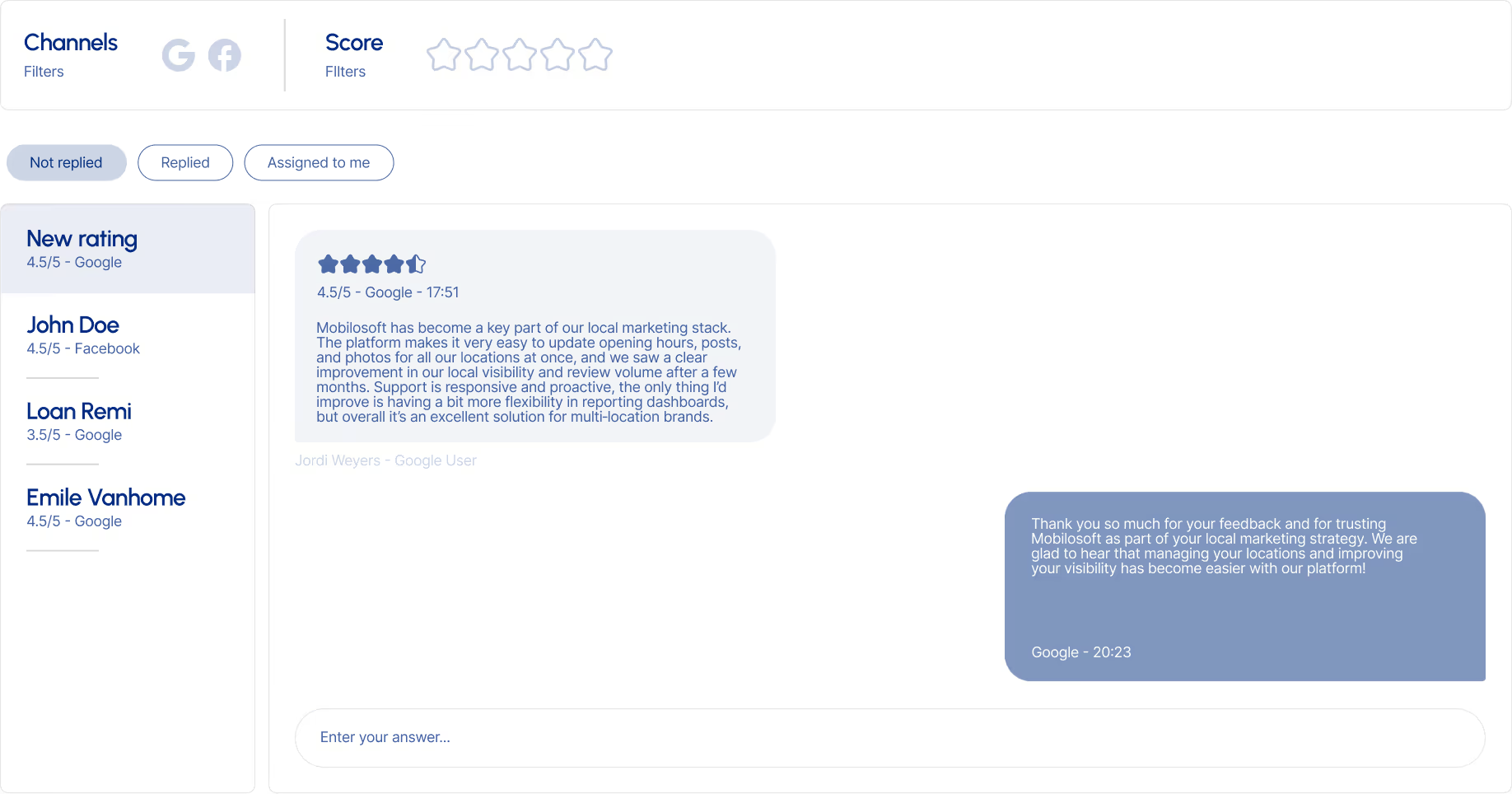
Publicités locales
Lancez des campagnes ciblées pour chaque zone de chalandise. Gérez les budgets, mesurez l’impact et attirez plus de clients là où ça compte vraiment.
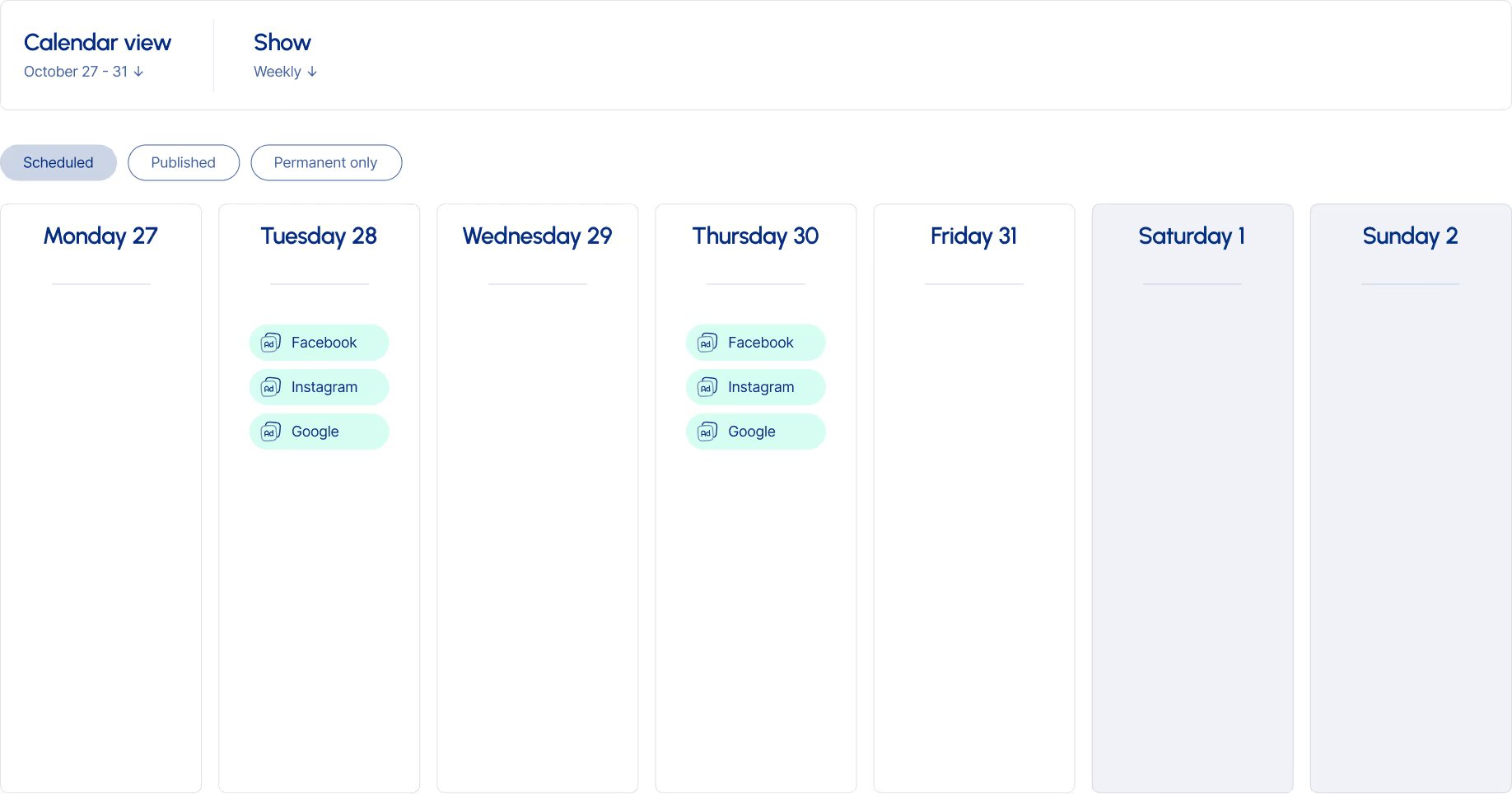
Publications locales
Diffusez vos actualités, offres et événements sur l’ensemble du réseau en quelques clics. Gardez une communication locale homogène et fidèle à votre image de marque.
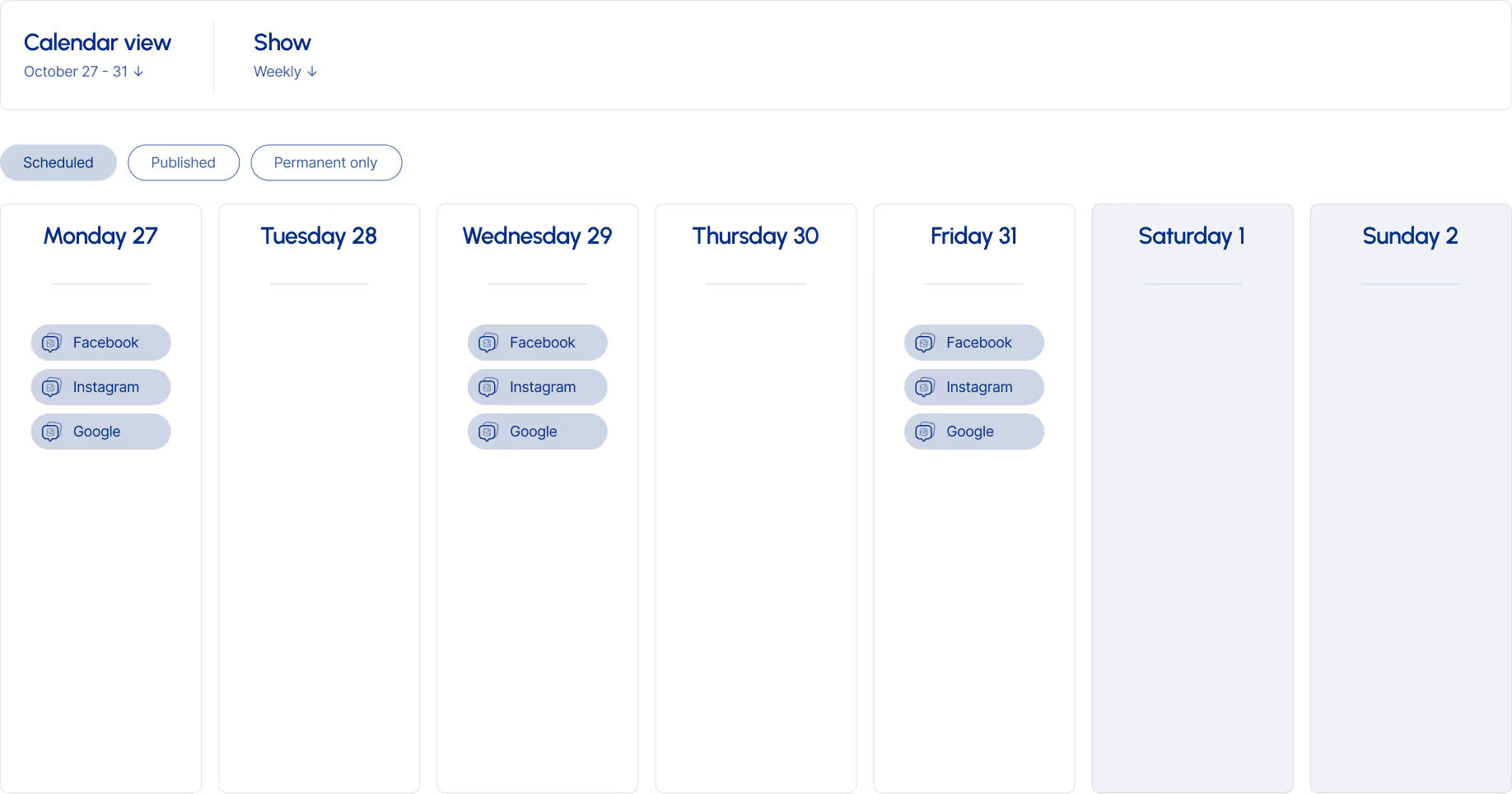
Reporting
Accédez à des tableaux de bord clairs sur vos performances locales. Analysez, comparez et optimisez vos actions marketing avec des données concrètes et fiables.

Store Locator
Offrez à vos clients un accès rapide à vos points de vente via un moteur de recherche géolocalisé. Boostez le trafic en magasin grâce à une expérience fluide et intuitive.
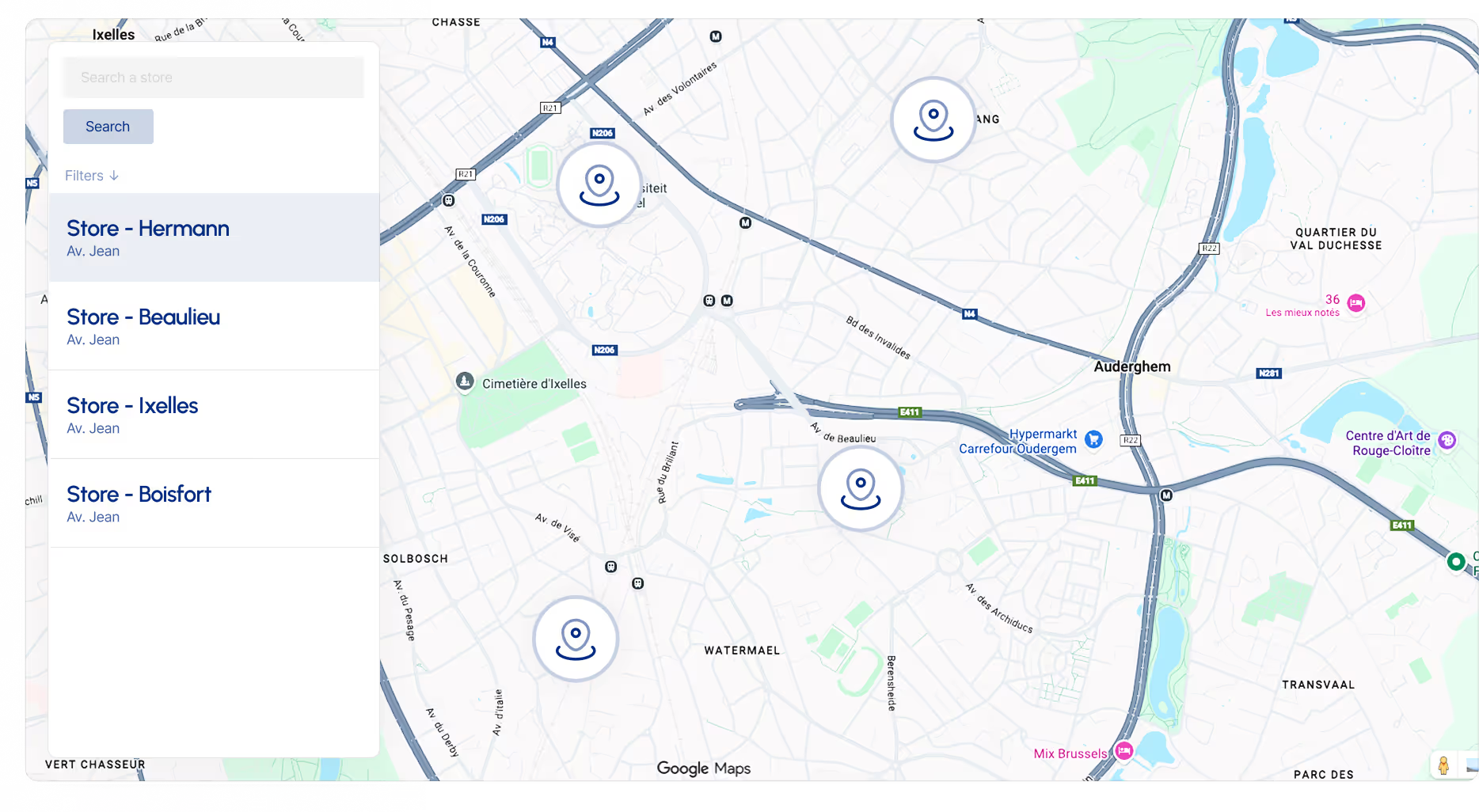
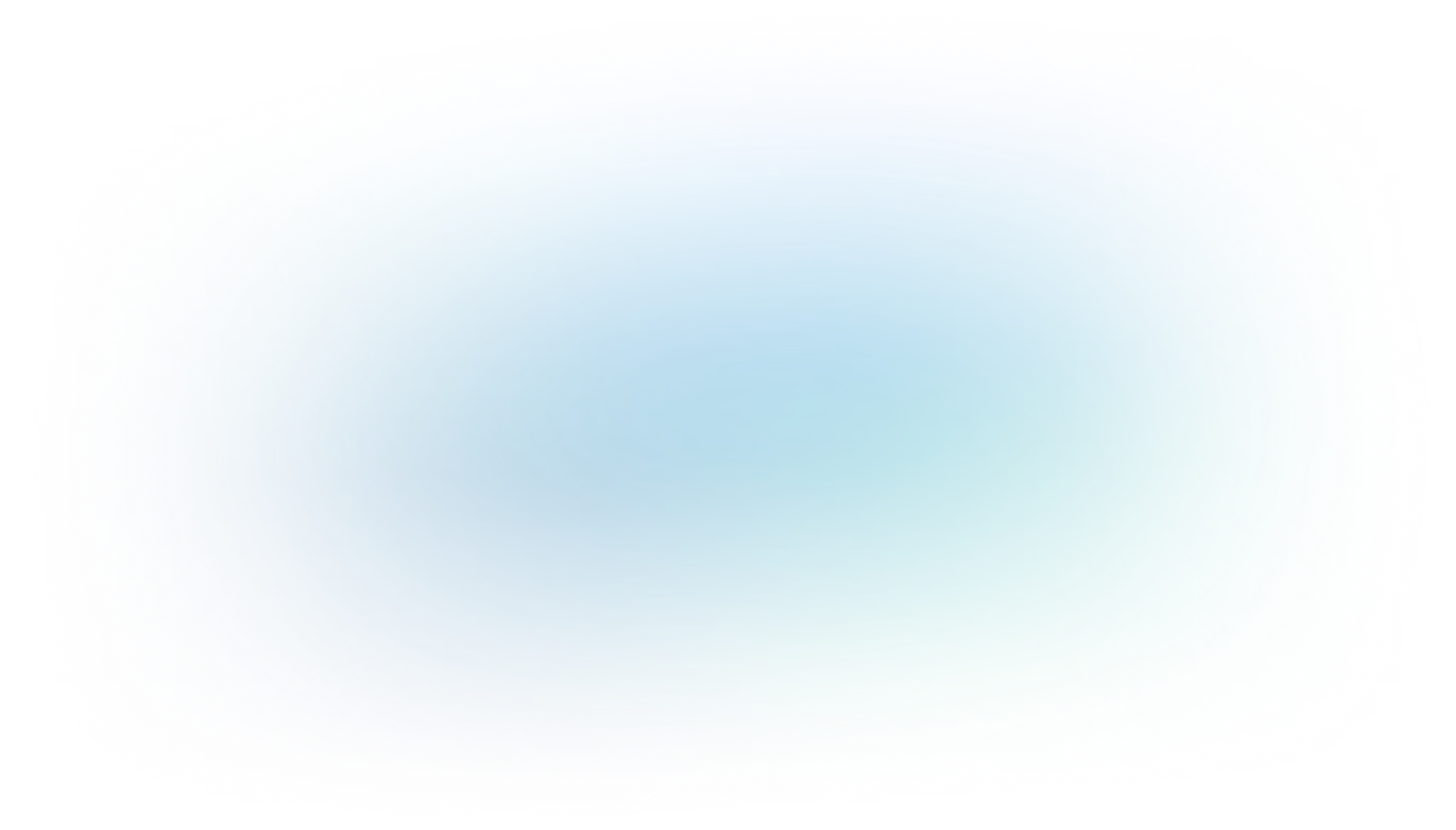
Meet MIA

MIA analyse vos données locales en continu et vous indique les actions clés à activer pour passer à l’action plus vite.
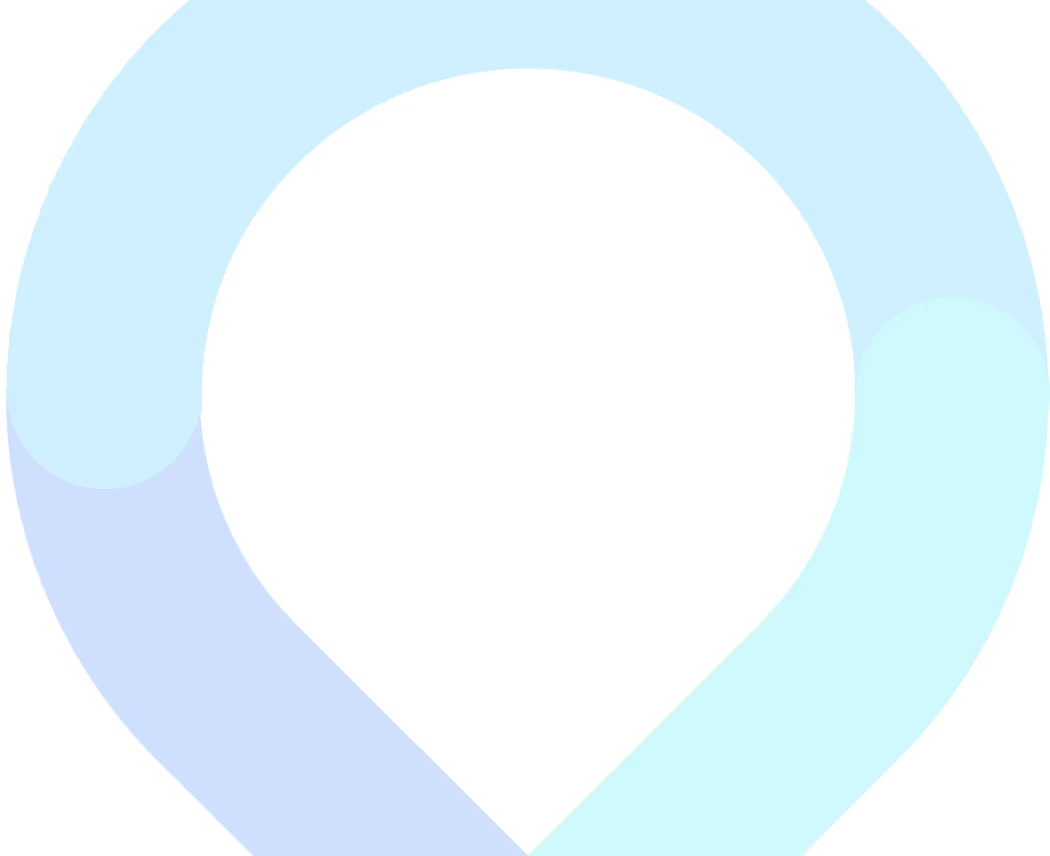
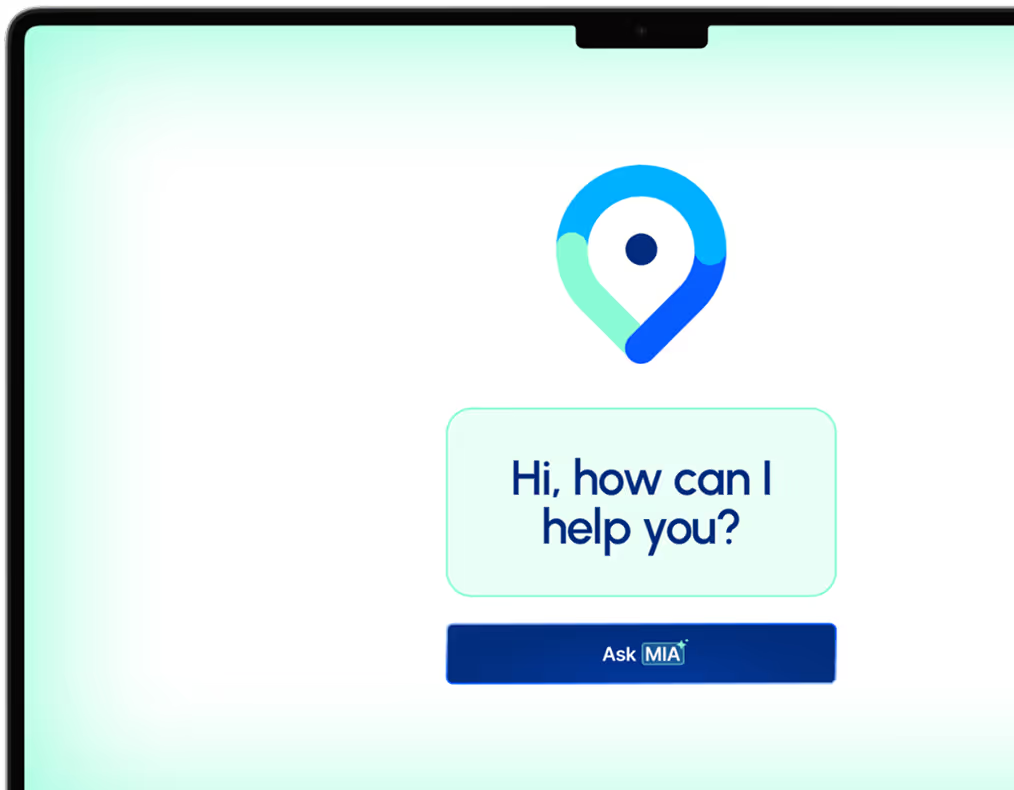

Ce que nos clients ont constaté
Plus de visibilité, moins de tâches manuelles, un vrai gain de performance locale. Découvrez leurs retours d’expérience.
%201.avif)
On répond à vos questions
Tout savoir sur la plateforme, les fonctionnalités et l’accompagnement Mobilosoft. Simple, concret et pensé pour vous faire gagner du temps.
Bien sûr. Planifiez une démo personnalisée pour voir comment Mobilosoft s’adapte à votre réseau et à vos besoins.
Oui. Les moteurs conversationnels utilisent désormais les mêmes signaux que Google pour fournir leurs réponses locales.
Mobilosoft structure vos données et vos contenus pour qu’ils soient reconnus, compréhensibles et citables par ces nouveaux moteurs.
Vos établissements peuvent ainsi apparaître directement dans les réponses générées par ChatGPT, Perplexity, Gemini ou Copilot, sans passer par un clic ou une recherche manuelle.
Autant que nécessaire.
La solution est conçue pour les réseaux de toute taille, qu’il s’agisse de 10 ou 2 000 établissements.
Oui.
Nos API permettent de synchroniser vos données avec vos systèmes internes, CRM, ou outils de communication.
Mobilosoft ne se limite pas à la visibilité : la plateforme intègre aussi la réputation, les campagnes, les contenus, la publicité locale et le reporting.
Tout est relié, tout est mesurable et vous modulez la plateforme selon vos besoins.
Gagnez du temps et de la visibilité dès aujourd’hui
Planifiez une démo personnalisée et voyez comment la plateforme optimise chaque action locale de votre réseau.



.png)
.png)
.png)

