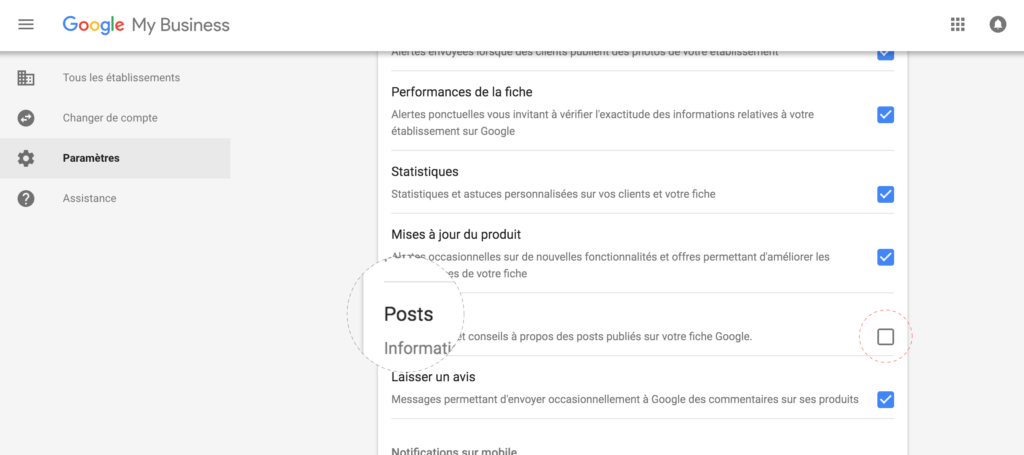For a few weeks now, local businesses have been able to write and publish posts on their local My Business listings (visible in Google Search and Google Maps). Google Posts are displayed for seven days before they disappear, and an e-mail alert is automatically sent just before they are about to expire.
When Google Posts are published daily, a lot of alerts are sent and your e-mail inbox can quickly fill up. This article will show you two ways to disable them.
Disable receipt of these alerts directly in your Google My Business account:
- Log in to your Google My Business account.
- Click the listing of the location for which you no longer wish to receive e-mail alerts.
- Click Settings in the main menu.
- In the E-mail notifications tab, look for the Posts option and uncheck the corresponding box.
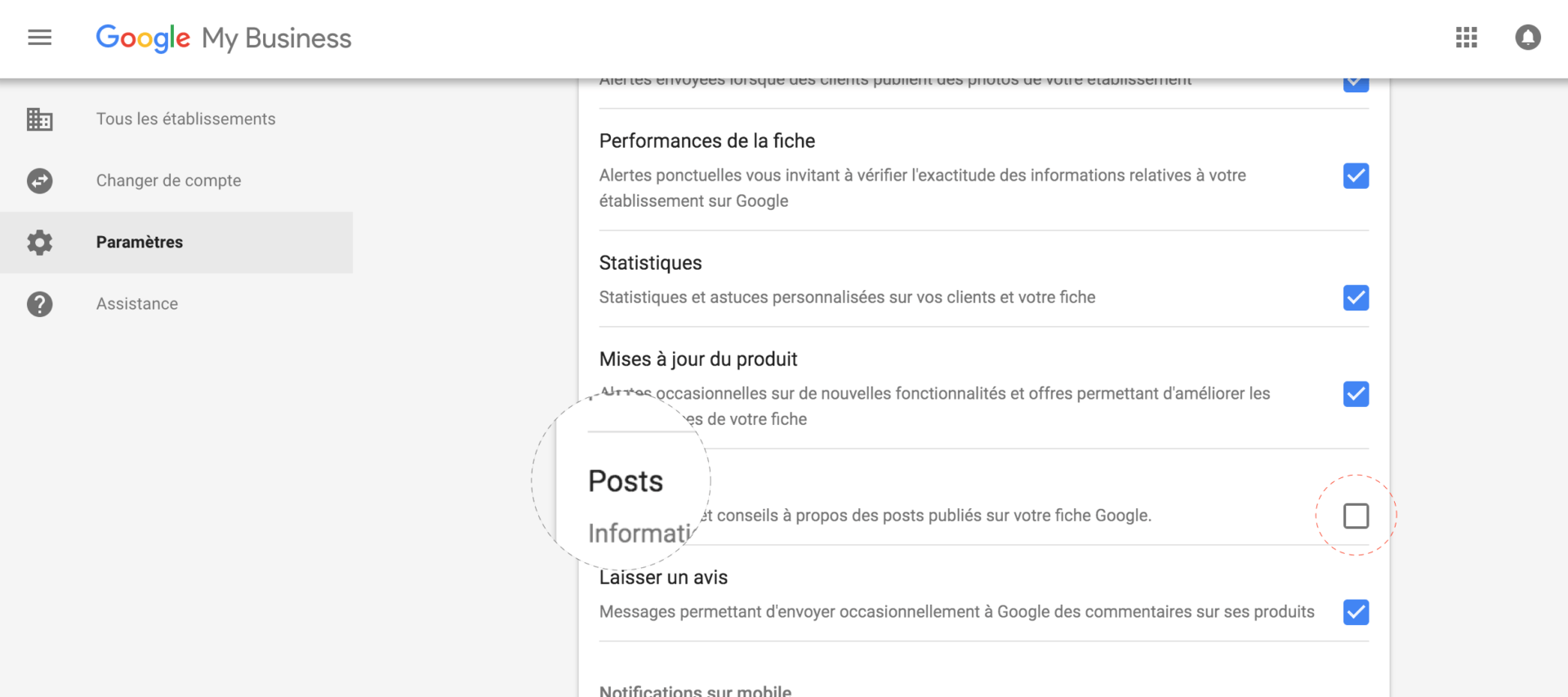
Disable receipt of these alerts directly in the e-mail notification you receive:
- Open the e-mail saying that your post is about to expire.
- Go to the bottom of the e-mail, and click the unsubscribe link.
- A confirmation page will appear.
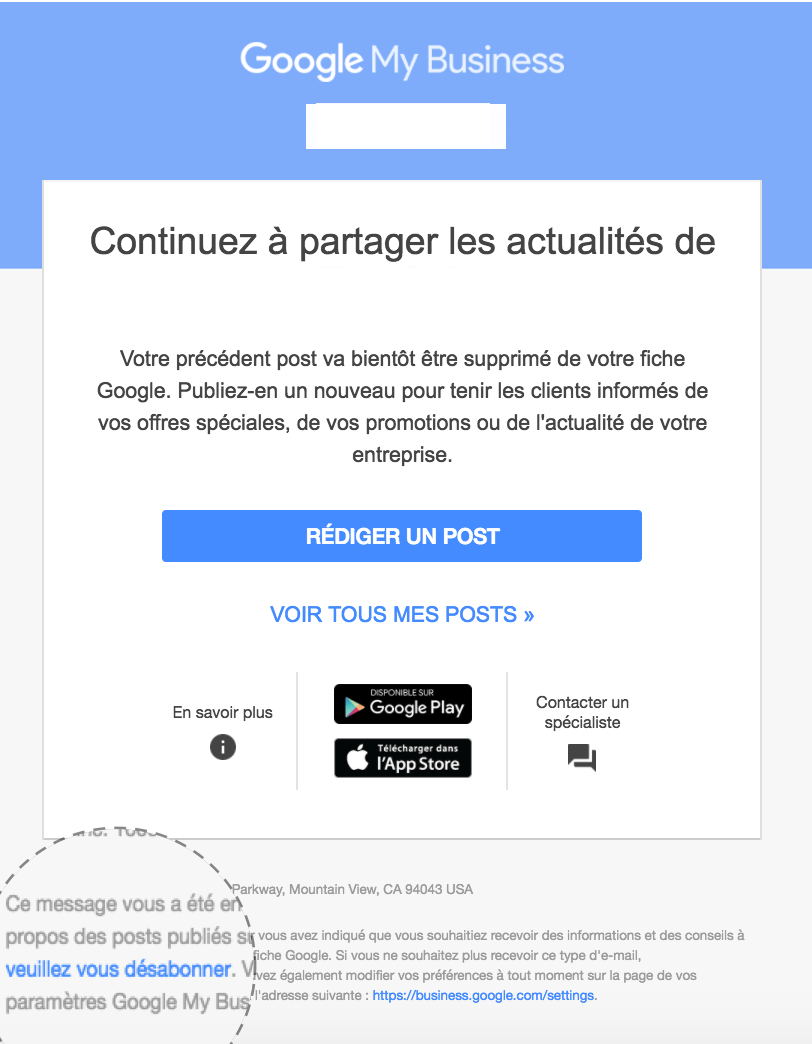
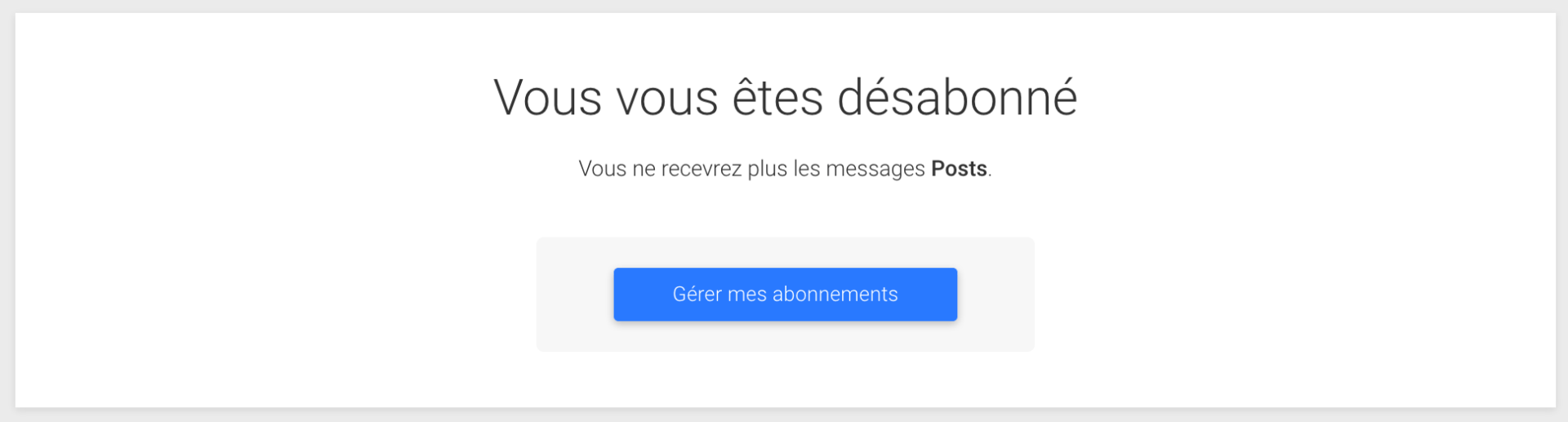
Do not hesitate to consult our tips for great performance with Google Posts !