First things first, if the Google My Business mobile app is no longer available, how will business owners be able to manage their listings?
Google announced that they will be able to directly manage their profiles from the Google Maps mobile app and in Google Search.
This change, in continuity with the rebranding of the service into Google Business Profile last November, was meant to ease the life of everyday user and small business owners. After a mandatory adaptation period, you’ll find that it is easier to use, since you can directly manage your profile, without having to go through the Google My Business dashboard.
However, for multiple location networks such as retail chains, using the Business Manager or a SaaS platform such as Mobilosoft is recommended for more data and branding consistency.
Tools like Mobilosoft allow retail networks to manage location information from one tool the different listings on Google, Facebook, Instagram, Store Locator, GPS,… Furthermore the platform continuously tries to optimize functionalities like: bulk edit, content template library, reviews reporting, controlled access, views and user activity log.
Want to grow your locations online presence? Contact us!
What actions can be managed from the Google Maps mobile app?
Within the Google Maps mobile app & Google Search you can pretty do the same as the Google My Business app:
- Update Business information
- Connect with customers
- Post updates
- Respond to customer messages (chat)
- Claim and verify new listings
- Deal with profile suspension
You can also access the performance of your Business profile in the Performance tab. In there, single business owners can see how their business listing is performing through metrics and charts. They can check metrics such as:
- How many people viewed the listing
- The search terms that lead to the listing
- Phone calls generated by the listing
- Messages generated by the listing
- Itinerary request generated by the listing
- Website visits generated by the listing
How to start managing your listing on Google Maps mobile app & Google Search?
The general process is pretty easy. To get started on the Google Maps app you need to:
- Install the Google Maps app on your mobile devices
- Log into the same Google account you use to sign in your Business Profile
Follow the steps below to find your profile
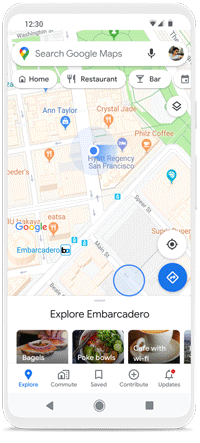
Check out Google support page to find out more about it 👀
To manage your single location listing on Google Search, you’ll need to:
- Log in the Google that is connected to your listing
- Enter “my business” into the search bar
- Access your listing’s page
What we make out of it:
All over, this transition from the Google My Business App to Google Maps app and Google Search, while being unsettling at first, will ease the life of single location business owners.
However, for multi-location businesses it doesn’t change much since listings can be managed within the Business Profile Manager or a SaaS platform like Mobilosoft. Using a platform like Mobilosoft helps guarantee the business branding integrity through specific content features and access level. It also allows having an in-depth reporting of overall local SEO performances (In-store traffic, ROI,…) and review management.
Want to grow your business online presence? Contact us!




