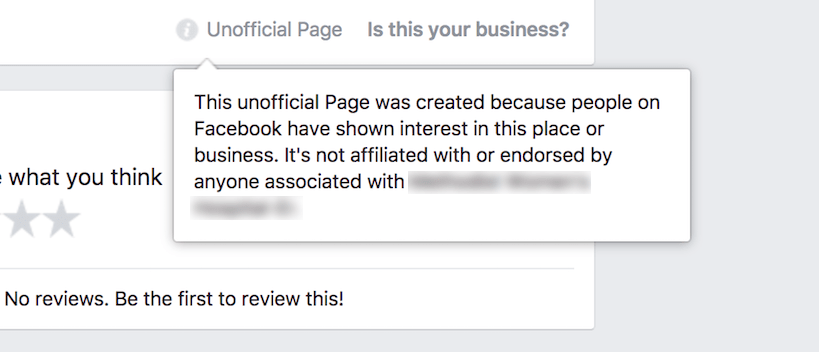Nowadays companies can display their shops on Facebook thanks to Facebook Local Pages. Those Local Pages can be managed from the corporate Facebook Page. However, sometimes you’ll notice that your location is already published on Facebook Local Pages. Therefore Facebook created a claim system in order to gain ownership of your Local Page back.
You don’t have any Facebook Local Page yet? Take a look at Facebook’s Support Guide to learn how to add your Facebook Local Pages from your corporate Facebook Page.
Why should you claim your Facebook Page Local?
The publication of Facebook Local Pages occurs when users inform Facebook about a specific point of sale that isn’t registered in Facebook yet. You can recognize such a page thanks to the “Unofficial Page” mentioned below the cover picture. Their is also a notification statin that “This unofficial Page was created because people on Facebook have shown interest in this place or business. It’s not affiliated with or endorsed by anyone associated with [company name].”
- Claim your page in order to avoid any confusion towards your audience
Your audience will immediately know that this page is managed and that they are on an official company page. - Gain more visibility for your brand
Claiming your page will give the signal to Facebook that this is an official page. Therefore you will have more authority within Facebook’s search engine and this will enhance your chances of being found by users.
How can I claim my Facebook Local Page?
To become the owner of a Local Page, you have to claim your Local Page or merge the Local Page with antoher Local Page that you already manage. To claim your non official Local Page you must:
- Connect to Facebook.
- Search for your Local Page by name.
- Click on “Is this your business?”
- Choose to merge the Local Page with another Local Page that you already manage. The second option is to follow the steps to claim the page by phone or by sending document. Here we will discuss the second option:
- Fill out the claim form. The standard option is to claim your location by phone but you can also choose to claim the page with documents. You will find this option below the form.
It is simple to claim your Facebook Local Page
From a technical point of view, claiming your Local Facebook Page isn’t that complex. Nevertheless, when you have more than one location to manage, it can become a time consuming task.
There are different tools available to manage this workload. For example, the Platform My.Mobilosoft allows you to easily manage your location’s data on Google and Facebook Local Pages. Our platform also centralises your activity and you will benefit from our professional support. Furthermore you’ll gain a competitive advantage as Mobilosoft rapidly adapts to the latest developments within the digital local marketing landscape. We directly integrate those novelties in our platform to provide you with the best and most up-to-date tool possible.
For more info, contact us!
Consult other articles on the subject…