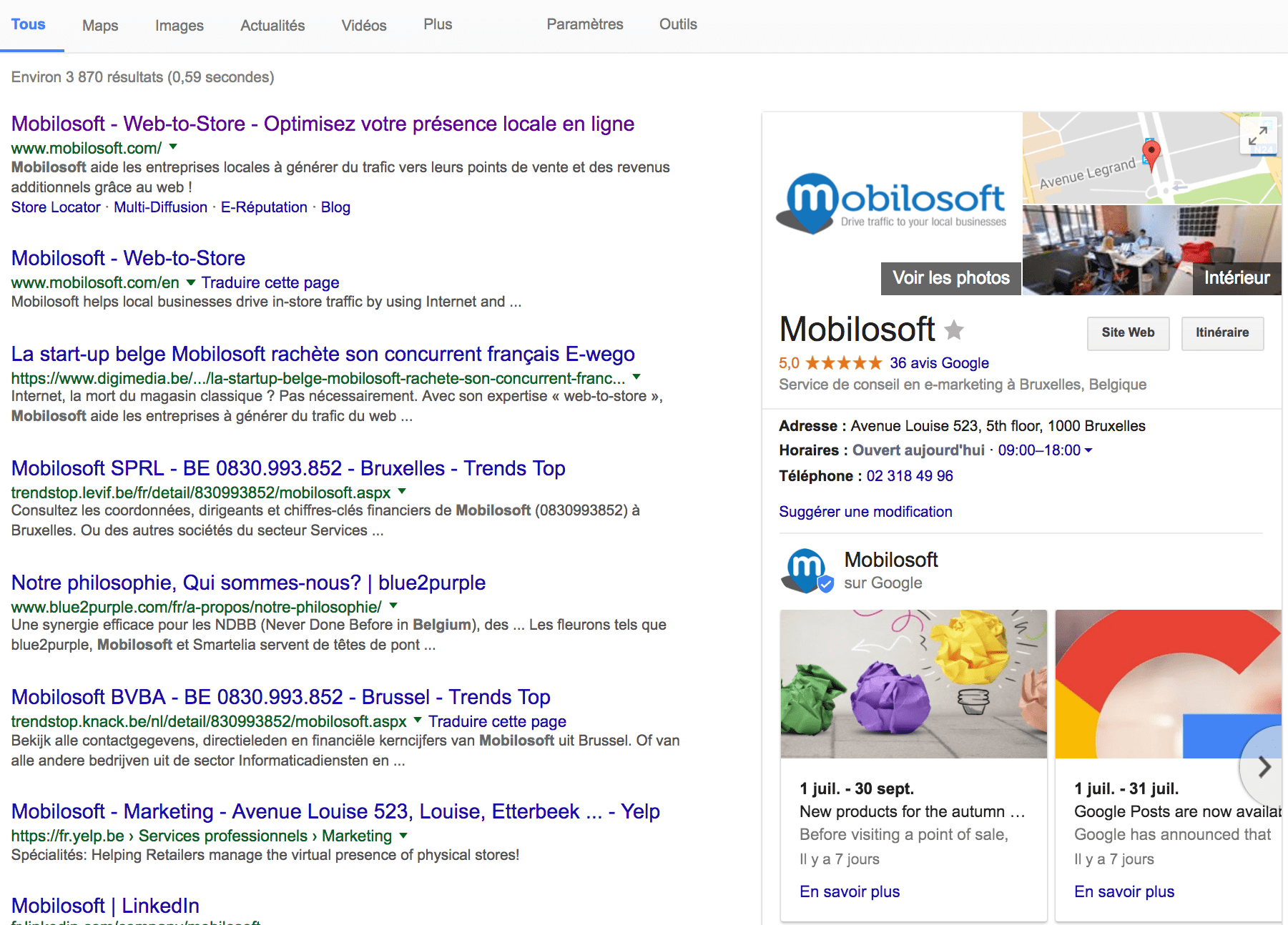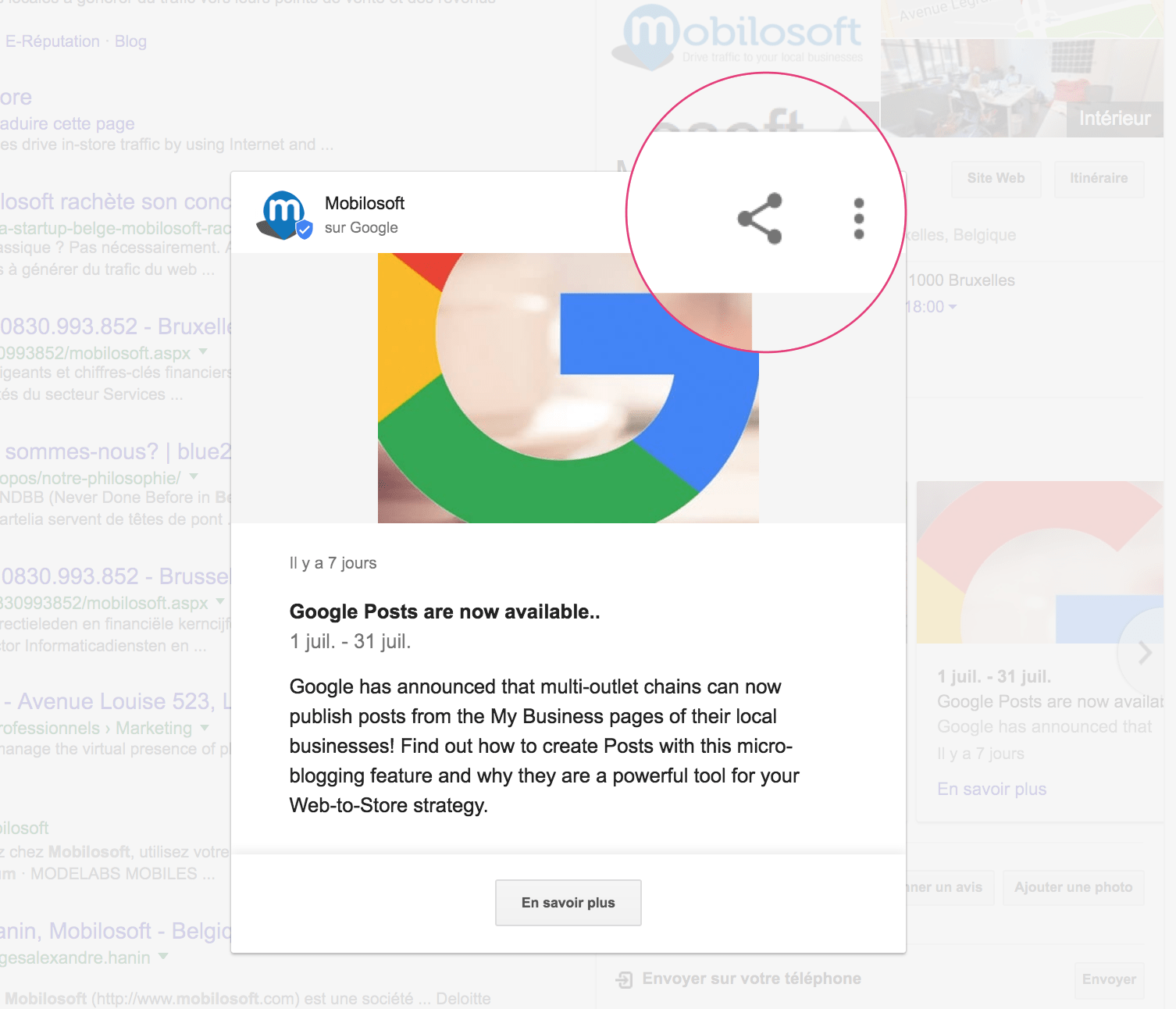A recent arrival on the scene, Google Posts is a function that lets you post messages daily on local Google My Business listings in Google Search and Google Maps. Since this launch, we have put together new information that will help you manage these posts.
- Insert a UTM code in the link for the Call-to-Action button, in order to monitor click activity. Since these posts are not yet integrated in Google Analytics, conversion information (views/clicks) can be saved only by creating a custom URL:
www.domainname.com/?utm_source=GoogleMyBusiness&utm_medium=Organic&utm_campaign=Posts - Highlight promotions, unique offers and events, rather than inserting a bunch of key words that won’t have any impact on your local listing. In contrast with posts in Google+, the URLs for Google Posts are not yet indexed by Google.
- Centre the main object of the image vertically in order to avoid poor visual appearance, since the image is cropped at the top and bottom of the Post.
- To ensure that the text is not truncated, remember that the first 100 characters are the ones that appear in the Google dynamic panel.
- A maximum number of 10 Posts can be displayed in the carousel (the first two are visible without using horizontal scrolling). The most recent posts or event-type posts (coded start/end dates) are displayed first.
- Post regularly, since the Posts are displayed for seven days only (excluding events) and for the time being, you can’t define their order of display.
- Don’t forget that you can share your Posts.
- Don’t use language that’s too promotional. Google my business has said so explicitly. This isn’t the place for spam, and if you don’t follow the guidelines, your Post is likely to be deleted.