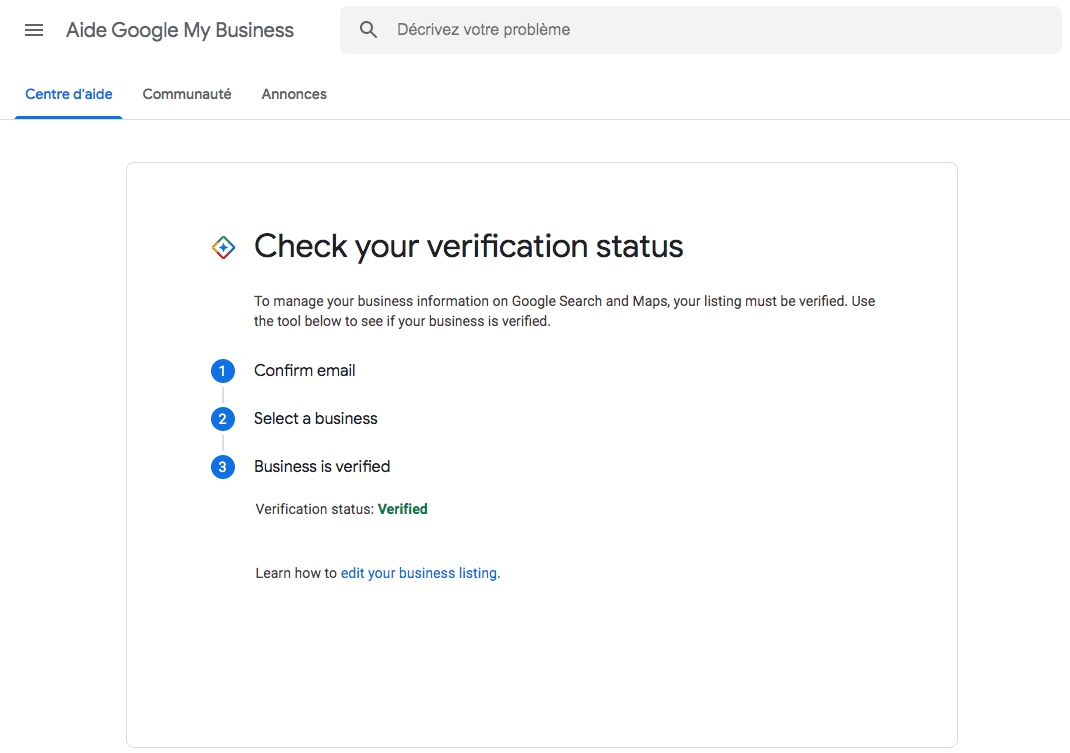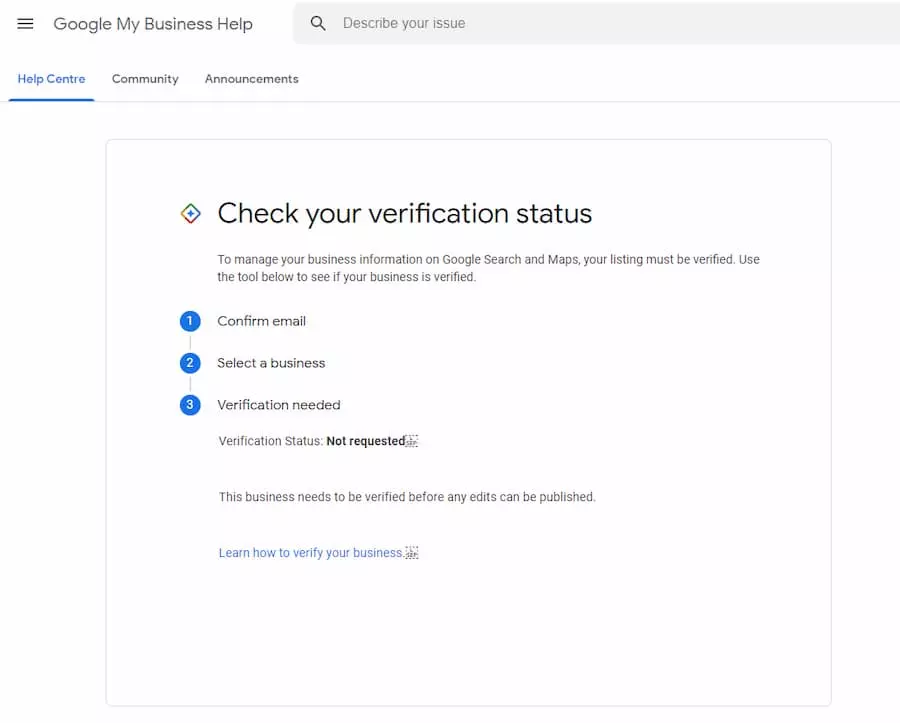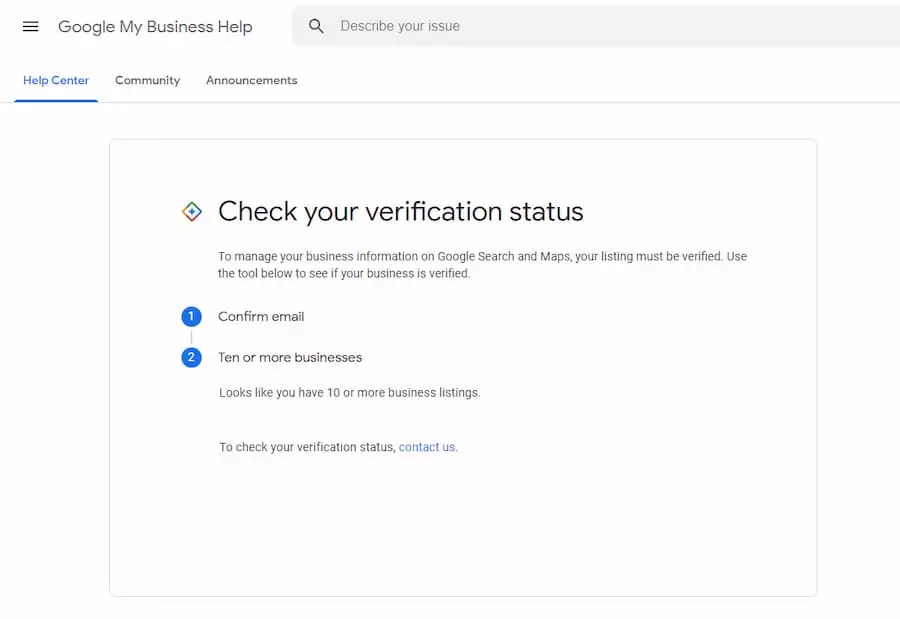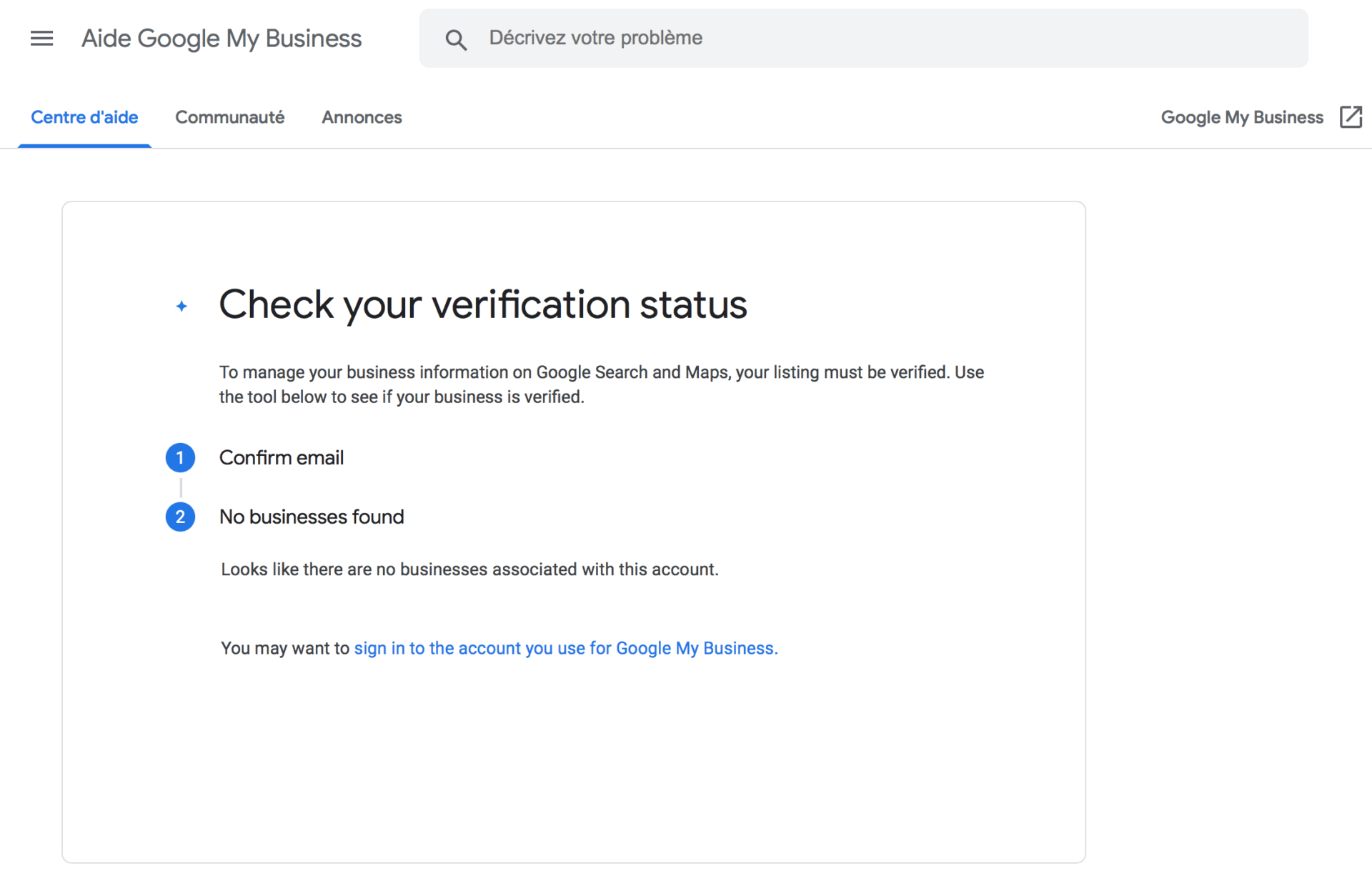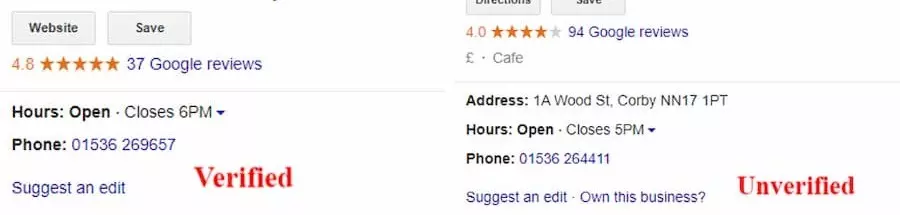Google My Business has just put in place a tool to check the validation status of your establishment report, discover it without delay. We will also make a reminder about the importance of validating your local pages.
Use the tool to see if your establishment is verified (validated)
To use the tool it is necessary to be connected to your Google account.
Steps :
– RDV on the link
– Confirm your address then continue
– Select the point of sale that interests you to see its status and / or look at your situation among the following scenarios.
If your establishment is well verified you will see a green indication.
If the establishment is not validated, you must request it so that the information published on the form can be published.
If you have more than 10 institutions on this account, you will not be able to make a selection, and a contact link will be provided to process your case.
If there is no institution associated with your account then no selection will be offered, and it will be suggested that you sign in to the account (s) you use for Google My Business (if was not yet the case). It is also possible that another person claimed the listing in question if it was not yet validated.
Forgot your Google My Business account? Check the status of your listing manually!
Since this new tool only works when connected to a Google Account, you can choose to visually check whether your institution is validated or not by looking at the name on your listing in Google Search.
An unverified local listing will give the opportunity to claim the property.
If the property appears to be validated but you have misplaced your Google My Business account details or someone else has claimed it, request an ownership of the listing.
Why is it important to validate your Google My Business listings?
Three essential points:
- To be able to edit the information about your establishments that appears in Google Search and Google Maps.
- To prevent others from claiming your establishments.
- To ensure the quality of the information: your data is considered more reliable by users.
Generally, validation consists in requesting a validation code by mail from Google.
Warning: Claiming does not mean validating. Claiming allows you to edit information, validate allows you to display / publish this information.